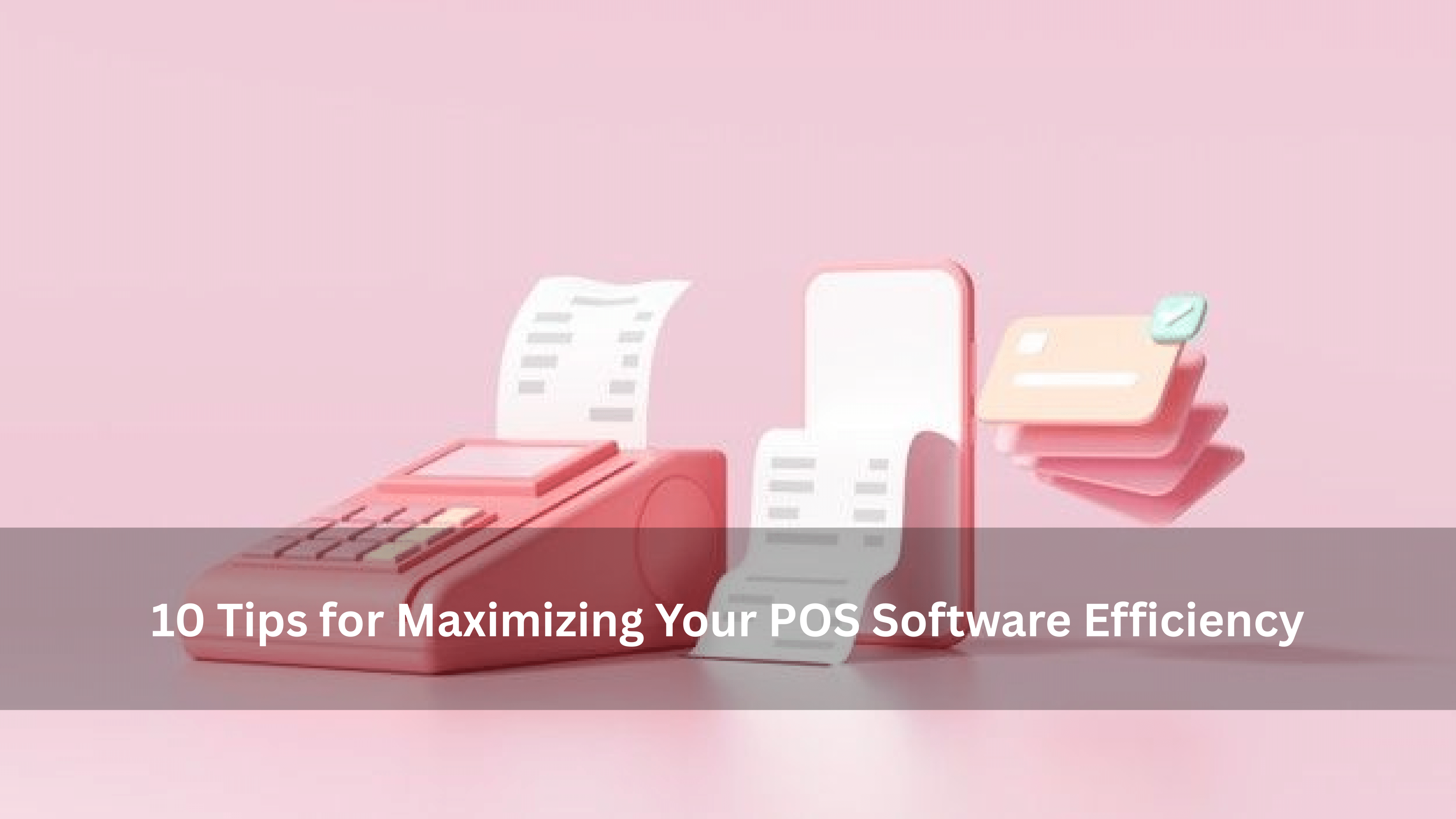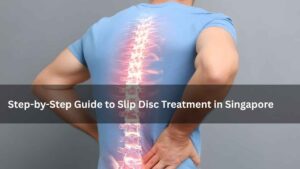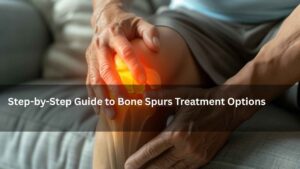Point of Sale Software is more than just a tool to process payments — it’s the digital nerve center of your retail or F&B operation. Yet, many businesses underutilize its full potential. A well-optimized POS system can help you speed up service, reduce errors, improve inventory accuracy, and enhance customer experience.
If you’re looking to unlock the full power of your POS, this guide provides 10 practical tips for maximizing Point of Sale Software efficiency to help your business run more smoothly and profitably.
1. Train Staff Thoroughly on Point of Sale Software
The efficiency of your Point of Sale Software depends heavily on how well your team understands it. Staff who aren’t trained properly may cause delays, make costly errors, or avoid using advanced features altogether.
Tips for Effective Training:
Offer hands-on training sessions using real scenarios.
Create easy-to-follow guides and cheat sheets.
Schedule refresher training when new features are introduced.
Assign POS super-users as go-to resources.
Investing in comprehensive training saves time during peak hours and helps staff feel more confident, especially in customer-facing roles.
2. Keep Your Point of Sale Software Up to Date
Software updates aren’t just for bug fixes—they often include performance enhancements, new features, and security patches. Outdated Point of Sale Software can lead to slowdowns, crashes, and security vulnerabilities.
Best Practices:
Enable automatic updates if available.
Schedule updates during non-peak hours.
Stay informed about software release notes and changelogs.
Work with your provider to test updates before full deployment.
Keeping your POS system current ensures that you’re operating on the most secure and efficient version.
3. Integrate Point of Sale Software with Other Business Tools
To achieve operational efficiency, your Point of Sale Software should connect seamlessly with the other systems you use — like accounting, inventory, payroll, and eCommerce.
Benefits of Integration:
Eliminate double-entry and reduce human error.
Get real-time data across platforms.
Automate sales reporting and inventory restocking.
Improve customer insights and marketing campaigns.
Popular integrations include QuickBooks for accounting, Shopify for eCommerce, and delivery platforms like GrabFood and Foodpanda.
4. Use Analytics to Optimize Point of Sale Software Performance
Your Point of Sale Software generates a goldmine of data, but are you using it effectively? Leverage POS analytics to monitor performance, adjust strategies, and make smarter decisions.
Key Metrics to Track:
Average transaction value and volume
Best-selling products by day/time
Employee performance and sales targets
Inventory turnover and stock levels
Turn insights into action by refining your promotions, adjusting staff shifts, and discontinuing underperforming products.
5. Customize the Point of Sale Software Interface for Speed
A cluttered POS interface slows down transactions. Most Point of Sale Software allows customization of the dashboard, buttons, and menu layouts for efficiency.
Customization Ideas:
Prioritize most-used items or actions.
Use color coding for quick visual cues.
Group products logically by category or time of day.
Hide rarely used features to simplify the UI.
A streamlined interface reduces confusion, speeds up checkouts, and enhances the customer experience.
6. Enable Mobility with Cloud-Based Point of Sale Software
Cloud-based Point of Sale Software gives you the flexibility to manage your business from anywhere. It also supports mobile devices like tablets or handheld terminals, which speed up order-taking and payment processing.
Advantages of Cloud-Based and Mobile POS:
Real-time access to sales and inventory data
Mobile checkouts for line-busting
Easy to scale to multiple locations
Automatic backups and minimal downtime
For F&B businesses, mobile POS tablets can improve table turnover and reduce order errors.
7. Automate Routine Tasks with Smart POS Features
One of the biggest efficiency gains comes from automating repetitive tasks using features built into your Point of Sale Software.
Examples of POS Automation:
Scheduled inventory reorders when stock falls below threshold
Auto-apply discounts or promotions during set periods
Automated daily sales and email reports
Customer birthday or loyalty program emails
Automation reduces the workload on your team and ensures consistency in execution.
8. Optimize Inventory Management Using Point of Sale Software
Managing inventory manually is time-consuming and prone to mistakes. Modern Point of Sale Software simplifies this process with real-time tracking, barcoding, and supplier management.
POS Inventory Efficiency Tips:
Set minimum and maximum stock levels
Use barcode scanning to prevent entry errors
Sync inventory across online and offline channels
Analyze dead stock and top performers regularly
By keeping inventory lean and accurate, you can reduce waste, free up cash flow, and improve order fulfillment.
9. Use Multi-Location Features in Point of Sale Software
If your business operates multiple outlets, you need a Point of Sale Software that can centralize data and operations across locations.
Features to Leverage:
Centralized reporting dashboards
Inter-store inventory transfers
Multi-location stock visibility
Unified customer loyalty programs
Centralization helps reduce inconsistencies, streamline decision-making, and ensure a consistent customer experience across all your stores.
10. Monitor and Improve User Access Security in Point of Sale Software
POS security isn’t just about preventing hacks—it’s also about minimizing internal misuse. Many Point of Sale Software platforms offer user role controls and audit trails to monitor activity.
Best Security Practices:
Set permissions based on job roles (e.g., cashier, manager, admin)
Use secure login methods (PIN, biometrics, 2FA)
Monitor voids, discounts, and refund transactions
Regularly audit access logs
Tightening access controls protects sensitive data and reduces the risk of fraud or abuse.
Final Thoughts: Get the Most from Your Point of Sale Software
Maximizing the efficiency of your Point of Sale Software isn’t just about technology—it’s about strategy. From staff training to automation, integrations to analytics, small changes can lead to significant performance improvements.