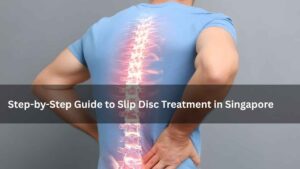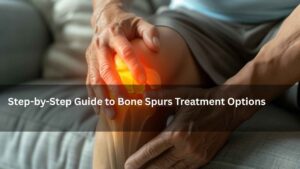Technology is rapidly transforming the food and beverage (F&B) industry in Malaysia. Whether you’re running a high-volume quick service restaurant (QSR), a full-service dining outlet, or a cloud kitchen, operational speed and precision are essential. This is where a kitchen display system (KDS) becomes a game-changer.
A kitchen display system replaces traditional paper tickets and handwritten orders with digital screens that communicate real-time order details from the POS system to the kitchen. However, not all KDS solutions are created equal. Choosing the wrong system can result in costly delays, miscommunication, and frustrated staff.
In this article, we explore 10 essential features to look for in a kitchen display system to help you enhance kitchen efficiency, accuracy, and teamwork.
1. Kitchen Display System Integration with POS and Online Ordering Platforms
One of the most critical features of a kitchen display system is seamless integration with your existing F&B POS system in Malaysia. Orders should automatically flow from in-store POS, online platforms, self-ordering kiosks, and delivery apps directly to the kitchen.
Why It Matters:
Eliminates manual entry errors
Speeds up order processing
Centralizes all order channels
Supports dine-in, takeaway, and delivery operations
Best suited for: Restaurants using GrabFood, Foodpanda, ShopeeFood, or QR-based self-order systems.
2. Kitchen Display System with Multi-Station Order Routing
Modern kitchens are divided into zones—grill, salad, drinks, dessert, and more. A robust kitchen display system should support smart routing of each menu item to the correct prep station.
Look For:
Automated item routing
Station-specific screen views
Color-coded task indicators
This reduces confusion, improves speed, and ensures kitchen staff only focus on what they need to prepare.
3. Real-Time Order Timers in a Kitchen Display System
Timing is crucial in the kitchen. A kitchen display system must offer real-time tracking of how long each order has been in progress.
Key Features:
Countdown timers per item or order
Color-coded alerts based on urgency
Visual indicators for delayed orders
Example: Green = on time, Yellow = approaching delay, Red = urgent.
4. Kitchen Display System with Modifiers and Customization Display
Modern diners often request meal customizations. Your kitchen display system should clearly display these modifiers and special requests without confusion.
Includes:
Allergies and dietary notes
Ingredient substitutions
Cooking preferences (e.g., rare, extra crispy)
This leads to greater order accuracy, reduced food waste, and improved customer satisfaction.
5. Mobile- and Tablet-Compatible Kitchen Display System
For smaller kitchens, food trucks, or mobile setups, a full-size monitor may not be practical. Choose a kitchen display system that supports tablets and smartphones.
Benefits:
Portable and space-saving
Lower hardware investment
Touchscreen operation
Ensure the KDS supports Android and iOS devices with cloud connectivity for ease of access.
6. Kitchen Display System with Built-In Analytics and Reporting
A modern kitchen display system should offer more than order management. Look for a solution that tracks and reports on performance data.
Useful Metrics:
Prep times per menu item
Order volume by hour/day
Individual station productivity
These insights help you make smarter decisions about layout, staffing, and even your menu.
7. Touchscreen or Bump Bar Controls in a Kitchen Display System
Kitchen staff need intuitive ways to update order statuses. A kitchen display system with touchscreen or bump bar functionality makes it easy to mark orders as “In Progress,” “Ready,” or “Delayed.”
Features to Expect:
Tap or button-based controls
Custom bump actions
Recall or undo functionality
This improves FOH-BOH coordination and prevents status confusion.
8. Offline-Capable Kitchen Display System with Cloud Backup
Internet disruptions shouldn’t impact your workflow. Your kitchen display system should have offline capabilities and automatic cloud syncing once connectivity is restored.
Must-Haves:
Local caching of order data
Auto-recovery and sync features
Uninterrupted service even during outages
This ensures you’re always operational, no matter the network status.
9. Audio and Visual Alerts in a Kitchen Display System
In noisy kitchen environments, it’s easy to miss an order. A kitchen display system should offer both audio and visual alerts to improve responsiveness.
Examples:
Sound notifications for new orders
Flashing or blinking alerts for urgent items
Voice or tone alerts for aging tickets
This reduces wait times and improves kitchen performance during peak periods.
10. Kitchen Display System with Easy Configuration and User Roles
Every kitchen setup is different. Your kitchen display system should be easily configurable to suit your team structure and workflow.
Important Features:
Drag-and-drop screen layout
User roles (e.g., Admin, Expo, Line Cook)
Templates for chain/franchise deployment
This is especially important for multi-brand or multi-location restaurant groups.
Bonus Features to Consider in a Kitchen Display System
While the features above are critical, additional functionalities can give your KDS a competitive edge:
Multi-language support for diverse teams
In-screen recipe or plating guides
Auto-sorting dine-in, takeaway, and delivery orders
Backup kitchen printers
POS-linked stock alerts and ingredient tracking
Who Should Use a Kitchen Display System?
A kitchen display system is valuable for almost all food businesses, particularly:
Quick service restaurants (QSRs)
Full-service restaurants and fine dining
Cloud kitchens and delivery-only brands
Hotel kitchens and catering services
Franchise and multi-location outlets
Pro tip: If your kitchen processes more than 10 orders per hour or operates multiple prep stations, a KDS will drastically improve efficiency.
How to Measure ROI from a Kitchen Display System
Yes, a kitchen display system requires some upfront investment. But the return becomes clear within months.
Tangible ROI Gains:
Fewer incorrect orders = less food waste
Faster kitchen speed = higher order volume
Accurate data = smarter staffing and menu design
Smoother workflow = lower labor costs and happier staff
Final Thoughts on Choosing the Right Kitchen Display System
A modern kitchen display system is more than just digital screens—it’s an intelligent solution for streamlining your kitchen operations. It enhances speed, accuracy, and collaboration while reducing waste and communication errors.